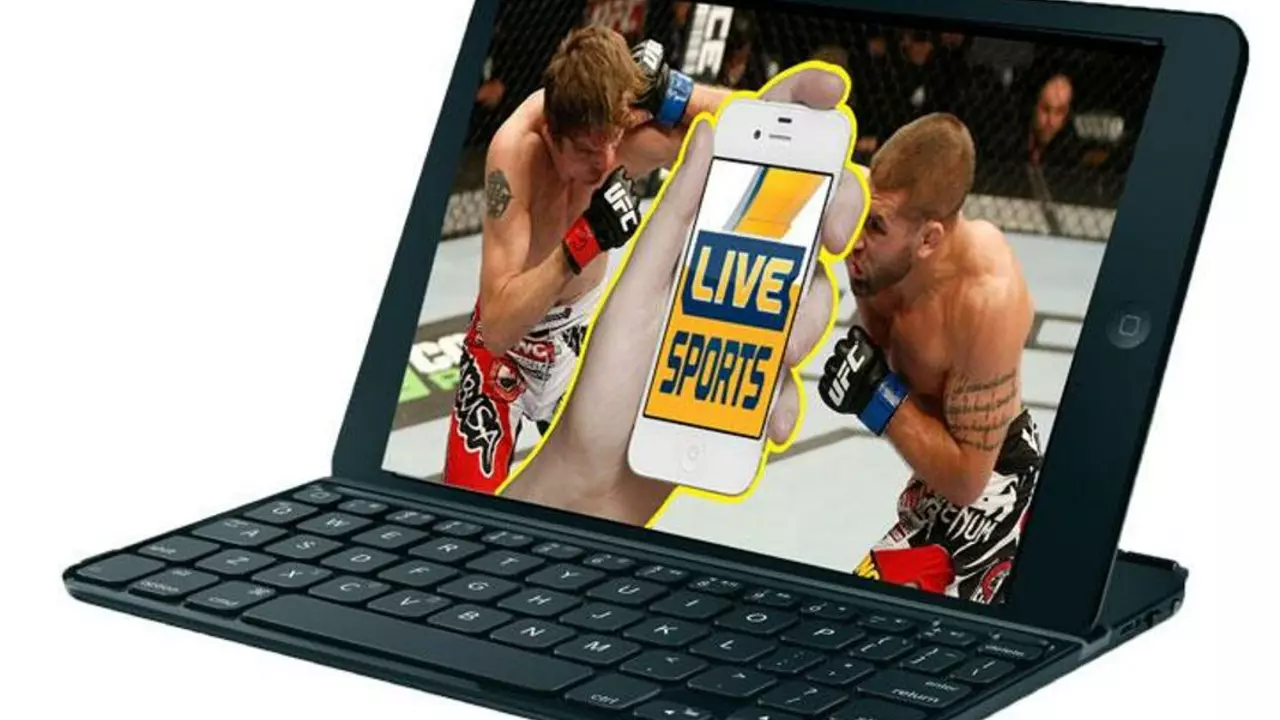Watch Live Sports on Android: Easy Steps to Never Miss a Game
Got a craving for the latest match but you’re stuck on your couch? Your Android phone can be the perfect TV replacement. In a few taps you’ll be streaming live action, whether you have a cable subscription or prefer a stand‑alone service. Let’s break down what you need and how to get it working fast.
Pick the Right App for Your Needs
First, decide which app matches your viewing habits. If you already pay for cable, apps like ESPN, NBC Sports, and Fox Sports let you log in with your provider credentials and unlock live feeds. No cable? No problem. Stand‑alone platforms such as DAZN, FuboTV, Sling TV, and YouTube TV offer monthly plans that include most major leagues. All of these apps are free to download from the Google Play Store.
When you open the Play Store, just type the sport or league you love – e.g., "NFL" or "Premier League" – and you’ll see the official apps at the top. Installing one or two of these will cover most of the action you’ll want.
Set Up for Smooth Playback
Now that the app is on your phone, a few quick settings will keep the stream buttery smooth. Make sure you’re on a reliable Wi‑Fi network or a strong 4G/5G connection; buffering is usually caused by weak signals. In the app’s settings, turn off data‑saving mode if you have a solid connection – it often limits video quality. Also, enable push notifications so you get alerts when a game starts.
If you plan to watch for long periods, plug your phone into a charger or use a power bank. Streaming video drains battery fast, and you don’t want the screen to go black mid‑play.
Finally, consider using a Bluetooth headset or earphones. They give you better sound than the phone’s speaker and let you stay aware of your surroundings when you’re outside.
That’s it – with these apps and a few tweaks, you can catch every goal, touchdown, or slam dunk right from your Android device. No more missing the action because you’re away from the TV. Ready to hit play?
Guardians vs Rangers Live Stream: Free Ways to Watch on September 26, 2025
Cleveland faces Texas on Sept. 26, 2025, and fans can catch the action without paying a dime. The guide breaks down streaming choices like Fubo and MLB.TV’s Free Game of the Day, details the starting pitchers, and highlights the hitters to watch. It also warns about blackout zones and device compatibility.
Read MoreHow do I watch live sports on Android?
Watching live sports on Android is simpler than you might think. You can download various sports streaming apps like ESPN, NBC Sports, or Fox Sports from Google Play Store. These apps offer live streaming features of sports games once you log in with your cable provider's details. If you don't have a cable subscription, you can opt for standalone streaming services like DAZN, FuboTV, or Sling TV. Ensure you have a strong internet connection for a smooth streaming experience.
Read More