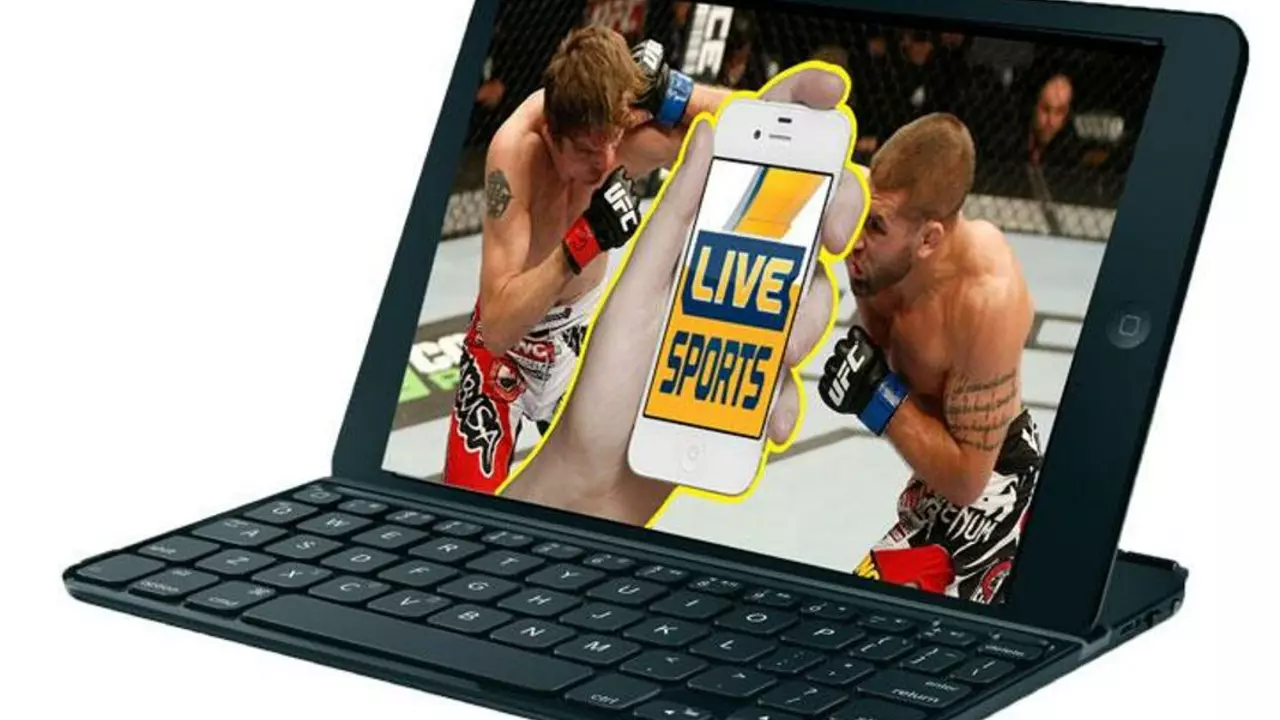Android Made Simple: Quick Tips, Handy Apps, and Common Tricks
If you own an Android phone, you already know there’s a lot you can do beyond texting and scrolling. The trick is to focus on the changes that actually improve your daily life. Below are the most useful tweaks, apps, and habits you can start using right now.
Speed Up Your Phone in a Few Minutes
Every Android device slows down a bit over time. The fastest fix is clearing cached data. Go to Settings > Storage > Cached data and tap “Clear.” You’ll free up space and see apps launch faster.
Next, limit background activity. Open Settings > Battery > Battery Optimization, then choose “All apps.” Switch any app you don’t need running all the time to “Optimized.” This stops unnecessary processes and stretches your battery.
Finally, check for system updates. Manufacturers often release patches that improve performance and security. Settings > System > System update will show if a newer version is ready.
Must‑Have Apps for Everyday Use
Google Play has millions of apps, but a few stand out for most users. Files by Google cleans junk files and helps you move photos to the cloud. Signal gives you encrypted messaging without extra fees. Poweramp turns your phone into a solid music player with equalizer controls.
For productivity, try Microsoft To Do to organize tasks and Google Keep for quick notes. Both sync across devices, so you can capture ideas whether you’re on your phone or laptop.
If you love photos, Snapseed offers powerful editing tools in a simple interface. And for secure browsing, install Firefox Focus – it automatically erases tracking data after each session.
Boost Battery Life With Simple Habits
Battery anxiety is real, but a few habits can keep your phone alive longer. Keep screen brightness manual and lower it when you’re indoors. Turn off “Adaptive brightness” if it keeps jumping up.
Disable location services for apps that don’t need it. Settings > Location > App permission lets you pick “While using the app” instead of “Always.” This alone can add a couple of hours to your day.
Use “Dark mode” on OLED screens. Dark pixels use less power, and Android’s system‑wide dark theme is easy to enable in Settings > Display.
Keep Your Android Secure
Security starts with a strong lock screen. Choose a PIN, pattern, or password that isn’t easy to guess, and enable biometric options like fingerprint or face unlock if your device supports them.
Install apps only from the Google Play Store. If you must sideload, enable “Install unknown apps” for a single trusted source, then turn it off again.
Lastly, enable “Find My Device” in Settings > Security > Find My Device. It lets you locate, ring, or erase your phone if it’s lost or stolen.
These tips, apps, and habits cover the basics most Android users need. Try a few today, and you’ll notice a smoother, faster, and safer phone experience without buying new hardware.
How do I watch live sports on Android?
Watching live sports on Android is simpler than you might think. You can download various sports streaming apps like ESPN, NBC Sports, or Fox Sports from Google Play Store. These apps offer live streaming features of sports games once you log in with your cable provider's details. If you don't have a cable subscription, you can opt for standalone streaming services like DAZN, FuboTV, or Sling TV. Ensure you have a strong internet connection for a smooth streaming experience.
Read More